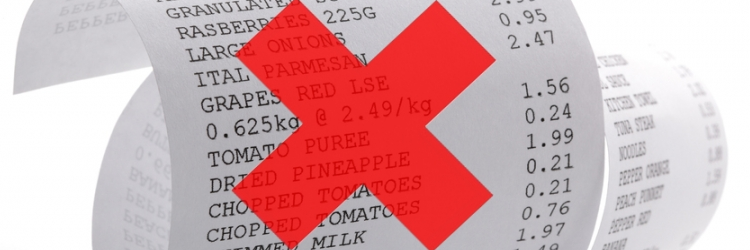
How to spot a fake GST bill
The revised format for invoices under India’s new Goods and Services Tax (GST) has brought with it several issues for taxpayers. One of which is that many businesses are still struggling with what details to include on their invoices.
As a result, there have been numerous reports of improper bills. Let’s discuss how to spot whether a shopkeeper is qualified to charge GST and is supplying a valid bill.
1. In order to charge GST on the invoice amount, businesses must be registered under GST
If a business isn’t registered under GST, it cannot charge GST to its customers.
The following businesses are required to register under GST:
a) Businesses who were previously registered under VAT/service tax
b) Businesses whose aggregate turnover is more than 20 lakh rupees (10 lakh rupees for special category states)
c) Businesses who engage in interstate supply of goods or services
d) Ecommerce operators
Any business not covered by the conditions listed above may register for GST voluntarily.
2. Invoices must include a GST identification number (GSTIN)
Now that the VAT and service taxes have been subsumed under GST, businesses can no longer use a tax identification number (TIN) or service tax registration number on their invoices. It is now an invalid practice to charge Central GST (CGST), State GST (SGST), or Integrated GST (IGST) on invoices that contain a TIN or service tax registration number.
That being said, taxpayers who migrated from VAT to GST were initially issued provisional GSTIN, which will become their permanent GSTIN. Thus they can charge GST now, and it’s acceptable for the invoice to mention the provisional GSTIN.
3. GSTINs must be structured correctly
A GSTIN is a 15-digit registration number unique to every taxpayer. The first two characters represent an assigned and unique state code.
The next 10 digits are the permanent account number (PAN) of the business. In the case of a proprietorship, this is the number of the shop owner; in other cases, it is the PAN of the organization.
The 13th character will be the number of entities the PAN holder has in a particular state. If the PAN holder operates only one entity in a particular state, the 13th character will be 1.
The 14th character will always be Z.
The 15th character will be a random digit. It may be a letter or a number for internal checks by GST officials.
4. GSTINs must be valid
Visit the GST portal to check whether a GSTIN on an invoice is valid or not. To do this, follow these steps:
• Visit the “search page” on the GST portal
• Enter the GSTIN from the invoice at the requisite place
• Enter the “captcha code”
• Click the “search” button
If a GSTIN is valid, the screen will show the following details:
• The legal name of the business
• Centre jurisdiction
• State jurisdiction
• Date of registration
• Constitution of business
• Taxpayer type
• GSTIN/UIN status
• Date of cancellation
5. Businesses should charge the correct amount of GST
It may happen that the shopkeeper has charged GST at incorrect rates. Either the shopkeeper may not have categorised the product correctly, or he or she may have made a mistake in the division of the total GST into CGST and SGST.
In such cases, visit the official GST website to check the rates on goods and services. You may also check which goods and services are exempt from GST. The mobile app GST Rate Finder, an official application issued by the GST council, also lists GST rates.
6. Composition dealers may not charge GST
Taxpayers registered as composition suppliers need to issue a non-tax invoice called a “bill of supply.” They also must specifically mention, on the invoice, that they are composition dealers and that they are not charging GST to customers.
Although prima facie the bill may look genuine, if you question whether a shopkeeper is correctly charging GST, you can check using the GST portal.
Avalara is an experienced application service provider (ASP) and partner of authorized GST Suvidha Providers (GSPs). To understand how our cloud-based application, Avalara India GST, can help you with GST compliance automation, contact us through https://www.avalara.com/in/products/gst-returns-filing.



