Sales tax calculations delivered to every City Wide franchise
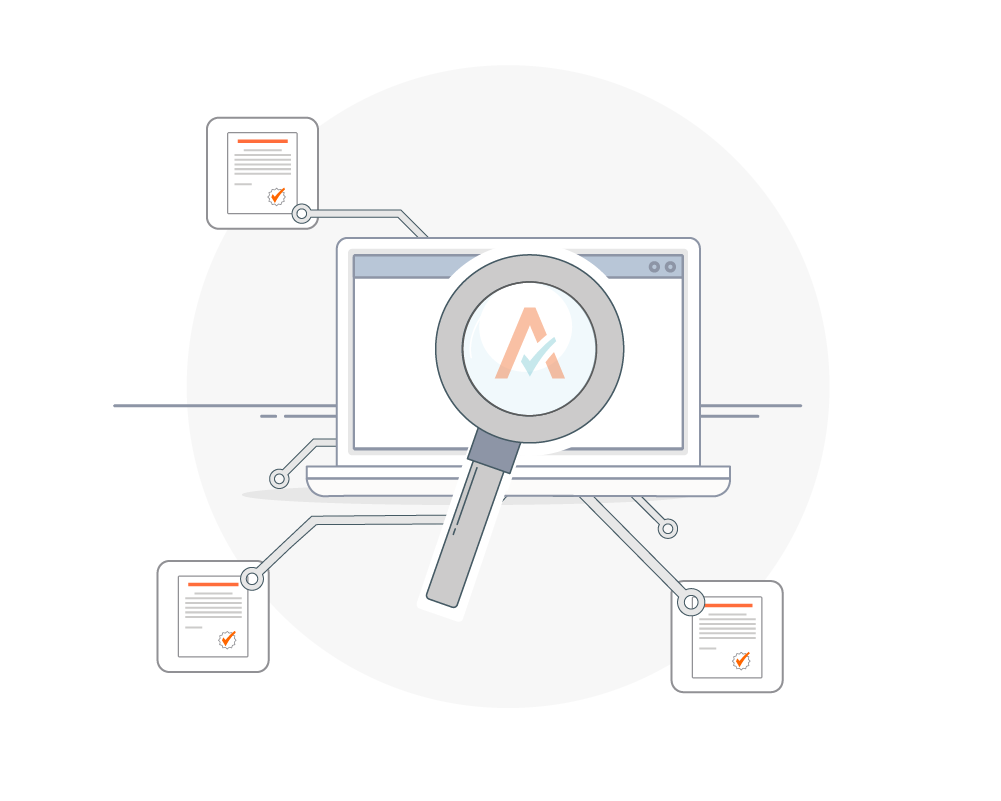
City Wide and Avalara
City Wide has partnered with Avalara to help simplify and improve the accuracy of sales tax calculations for franchises across the company. Managing sales tax is complex and time-consuming, and if not done accurately can lead to costly audits, penalties, and fines. To ensure all franchisees have accurate and up-to-date sales tax rates on all invoices, City Wide partnered with Avalara to deploy Avalara AvaTax across all franchises.
The resources and FAQs below provide more details on Avalara AvaTax, your responsibilities as a City Wide franchisee, and helpful information on understanding sales tax.
The basics of Avalara
Avalara helps businesses of all sizes get sales tax right. With solutions for sales tax calculations, returns filing and remittance, and exemption certificate management, Avalara helps manage sales tax compliance end to end.
AvaTax delivers sales and use tax calculations within your existing business application at the time of checkout or billing in real time. Moving forward, all sales tax calculations for franchisees will be calculated with AvaTax so you won’t have to worry about determining the correct tax rates.
City Wide implemented AvaTax across all franchisees to lessen the complexity of sales tax for individual franchises, support consistency, and ensure sales tax calculations are more accurate for the entire organization.
Frequently asked questions from City Wide franchise owners
City Wide home office handles the initial setup of your Avalara account and will serve as a liaison with Avalara for general service and administration. Individual franchisees are responsible for understanding their unique sales tax rules based on their franchisee locations and must continue to file and remit taxes to the appropriate jurisdictions. City Wide franchisees can engage directly with Avalara for filing and remittance and should contact Monica Jones at monica.jones@avalara.com to learn more about filing options.
First, you need to register to collect and remit sales tax in the new jurisdiction. Then contact City Wide home office with the new registration number and documentation for your new sales tax obligation. City Wide will set up the new jurisdiction within your Avalara account based on information provided by the franchisee. If you want assistance with registering, Avalara Licensing can help.
For questions regarding your Avalara account setup, general information, and AvaTax usage, contact CWCMSSupport@gocitywide.com at the City Wide home office. If you’re interested in using additional Avalara solutions to manage additional aspects of sales tax compliance, contact Monica Thomas at monica.thomas@avalara.com.
Using AvaTax for sales tax calculation and rate maintenance is required for all franchisees. Using additional services from Avalara for sales tax filing and remittance is an elective service. Contact Monica Jones directly if you’re interested in learning more about additional Avalara services.
Sales tax resources
Managing sales tax is complex. Use the resources below to stay up to date.
The City Wide home office will get you set up and started with Avalara AvaTax to handle sales tax calculation; however, there are a number of other sales tax tasks — including registering in new jurisdictions, filing and remitting your sales tax returns, and managing exemption documentation — that remain with you. If you’re interested in offloading any of these additional tasks to Avalara, please contact Monica Thomas at monica.thomas@avalara.com to learn about other Avalara services.











